Your account
In Openpay you'll have two types of accounts:
a) Test Account
Para poder empezar a utilizar nuestra plataforma es necesario que tengas una cuenta en nuestro ambiente de pruebas. Si aún no tienes una cuenta puedes hacerlo aquí, es completamente gratis y muy sencillo.
With this account you can test the entire API functionality without performing any real charges or payments. Use this environment to integrate and test your application.
The location of the testing environment is:
Dashboard: https://sandbox-dashboard.openpay.mx
API: Production:
b) Production Account
To begin processing actual shipping charges and payments, you should get your activation on the production environment. This can be made from your test account where you have to fill a form with your business information. Your information will be reviewed and in case we need more information we’ll contact you.
Upon acceptance of your application we’ll send an email so you can create the password to access the production portal and then you’ll be able to send and receive actual payments.
The location of the production environment is:
Dashboard: https://dashboard.openpay.mx
API: https://api.openpay.mx
Note: Once you have access to the production environment, be careful of which environment you are doing your requests.
API Keys
You’ll have two keys in each of the environments (test or production):
- Public Key: Que podrás utilizar en tu código front-end (como HTML) y sólo te permitirá poder crear tokens
- Private Key:
You can use this key to do all the API operations, keep it secret and safe, so only use it on your back-end.
API Organization
You can use two different type of accounts with our API:
Account types
- Business: This is your main account which was create when you signed up, you can only have one business account.
- Client: This is an account associated to your main business account and you can create as many as you need.
Resources
A lo largo de la documentación encontrarás llamadas por comercio y por cliente, las cuales te indicarán como manejar un recurso para una cuenta en especifico.
Each account has resources that can (POST), update (PUT), get (GET) or delete (DELETE),and depending on where you place the transaction is the type of account that will be affected; ie if you make a charge at business level, your main balance will be increased but if you make it at client level this is the one which will be updated.
Note: There are resources such charges, payouts, cards, bank_accounts que están disponibles para los dos tipos de cuenta, por lo que debes tener cuidado al momento de hacer la llamada cual estás afectand