About Magento
Magento is a web platform that allows content management for online stores, offering a flexible and scalable solution on which any eCommerce can be built.
The Openpay plugin for Magento enables you to use our supported payment methods (credit card, stores and wire transfers) within the shopping flow of your eCommerce.
For security reasons, from June 30, 2020 Openpay will stop supporting Magento 1 updates. We invite users to migrate their platforms as soon as possible before being vulnerable to security breaches that prevent us from offering them the service.
Supported versions
- Magento Community Edition 1.9.2.4 or greater
Supported One-Page Checkout Plugins
Requirements
It is required for the server that hosts your Magento store to fulfill the following:
- PHP v5.4 or greater.
- MySQL v5.0 or greater.
- Have a SSL certificate for your eCommerce, in case you wish to accept credit card payments.
Installation
1. Download the ZIP file with the plugin contents. You can use this link.
2. On your Magento admin panel, go to System -> Magento Connect -> Magento Connect Manager.

3. On the section Manage Existing Extensions, load the file downloaded on step 1. Click the Upload option.

4. Look for the success message to confirm the plugin installation.

Configuration
- On your Openpay admin panel, identify the API credentials assigned to your merchant account.

Find the credentials by clicking the cog icon on the upper right corner of the screen, then select API Credentials
2. On your Magento admin panel, go to System -> Configuration.

3. Expand section States Options and select the countries on which you want to sell your products. Save your changes by clicking Save Config, on the upper right corner of the screen.

4. Click on the Sales -> Payment Methods, link, on the lateral menu.

5. Fill in the section Openpay – Configuración General keeping in mind the following:
- Test mode (Sandbox):: Determines whether the plugin is going to work on a test environment (by selecting Enable) or a productive environment (by selecting Disable).
- Public key, Merchant ID, Private key: API credentials to use in the plugin (in Sandbox or Production mode). Copy and paste each item (check step 1) accordingly.

6. Fill in the section Openpay – Tarjetas de crédito y débito using the following image as guideline:

The select box Enabled determines whether your commerce is accepting credit card payments or not.
7. Fill in the section Openpay – Tiendas de Conveniencia using the following image as guideline:

The select box Enabled determines whether your commerce is accepting store payments or not.
8. Fill in the section Openpay – Transferencias Interbancarias (SPEI) using the following image as guideline:

The select box Enabled determines whether your commerce is accepting wire transfer payments or not.
9. Save your changes by clicking Save Config, on the upper right corner of the screen.